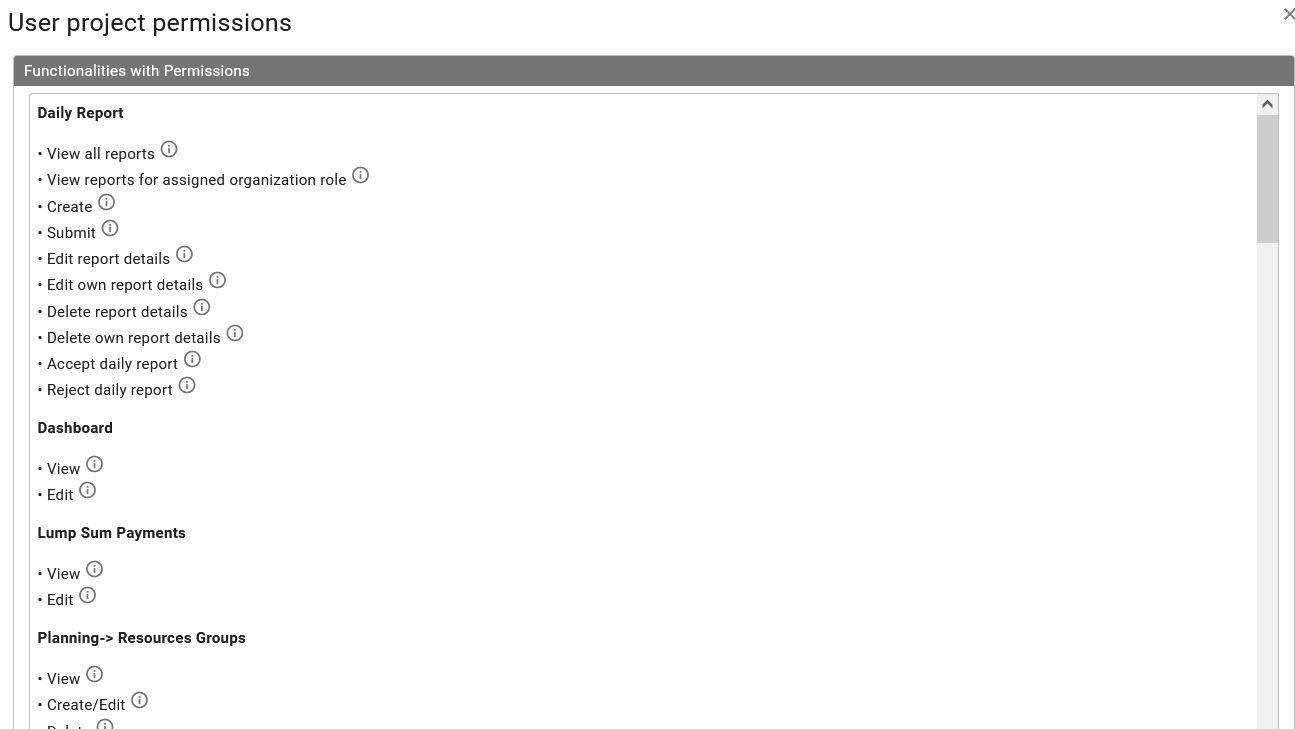Where I can find my permissions in SUM-IT
To see what permission you have in SUM-IT, go to the user menu located in top bar and click on Show my permissions to open User project permissions dialog.
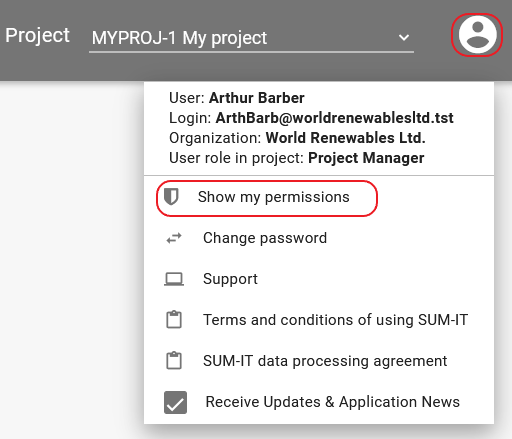
User project permissions dialog
On that dialog you will see the functionalities of the SUM-IT available
to you and the permissions you have within them. Functionalities are
marked with bold text and permissions are listed below. Hover your mouse
over to see the description of the
permission.
There are two types of functionalities:
-
Project related functionalities - the functionalities that are available to you based on the role assigned to you in currently selected project.
-
System related functionalities - the functionalities that are available to you based on the system role assigned to you, they do not change when you switch between the project. System functionalities are all functionalities (screens) that are located
in System Management menu and Projects screen.