Users in project
For the users to be able to work in the project (i.e. create daily reports or record of events), they need to be assigned to the project and have at least one project role assigned. Every organization added to the project can manage their own users in it on the Users in Project tab.
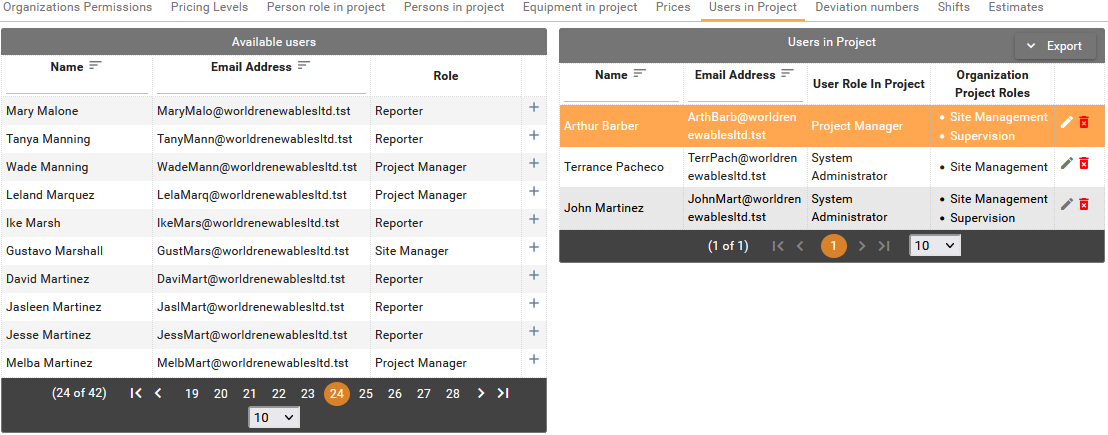
Permissions
The screen is available for all users who can see the project on
Projects screen, but only users with Create/Edit
permission on Project Configuration -> Users in Project
functionality can add users to the project.
Add user to project dialog
On the Add User to Project screen, it's crucial to select the appropriate user role within the project and to choose the User Organization Role. This selection is necessary for the user to properly work in the project.
Remember to select organization role for the user, without that they will not be able to create daily reports.
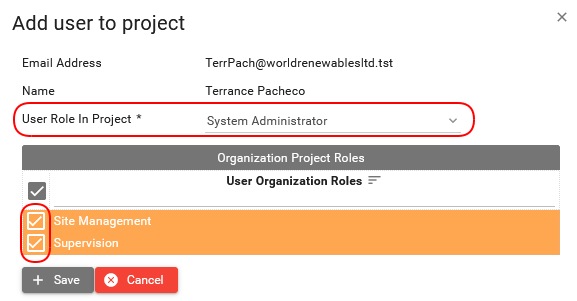
A dropdown User Role In Project contains a list of user roles defined in your organization, excluding System Administrator. Project Manager role is visible only for users who's system role is also project manager. By default, a user role defined on the system level is selected as user role in the project, however you can supersede the role within the project.
-
If System role for the user is Project User, then no selection is made by default.
-
If System role is System Administrator then dropdown is disabled, as that role cannot be superseded by any other role