Organizations permissions
Users can see permissions of their organization in project, to create daily reports and review accept/reject daily reports of other organizations. Organizations can also change who they send reports to.
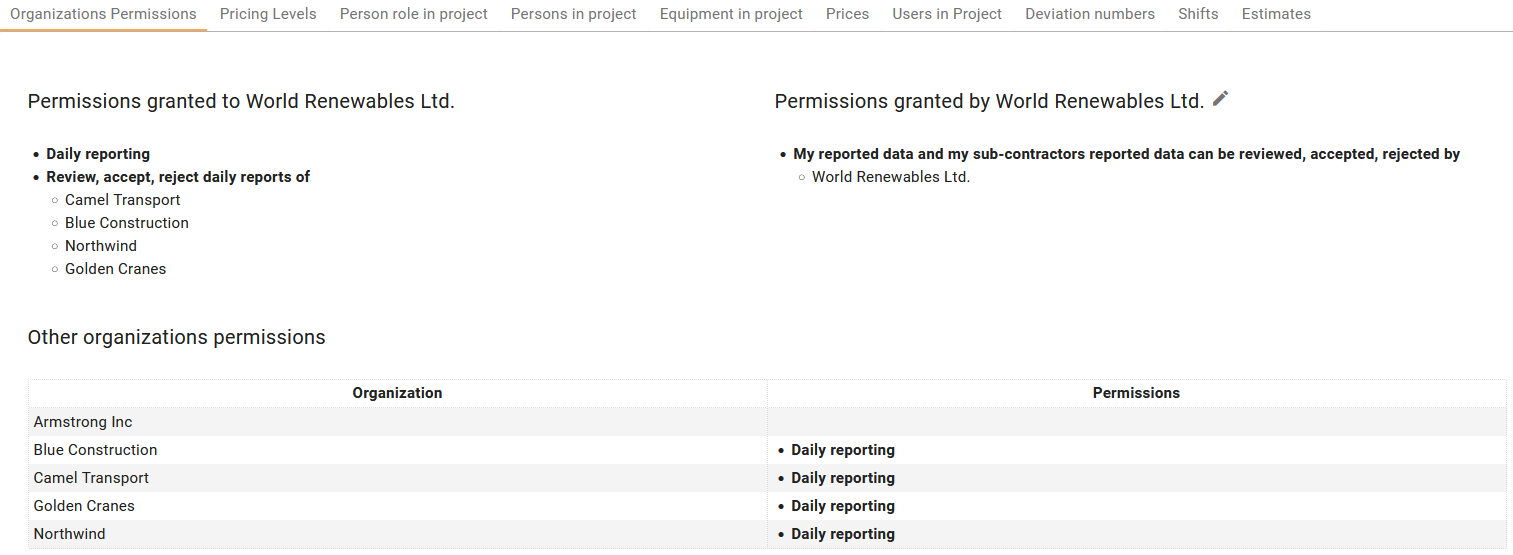
Reporting permissions build a reporting flow, in this document, the organization that reports to another organization will be named as previous in reporting flow, the organization which receives the report to accept/review will be named as next in reporting flow. Example reporting hierarchies that can be configured in SUM-IT:
-
All subcontractors (reports to) -> Project owner - this is the default configuration.
-
All subcontractors -> Project owner -> Client - project owner reviews and accepts the reports of subcontractors and then forwards them to client for final review/approval.
-
Project owner -> Client - that scenario can be used in case when organization runs the project in SUM-IT as a project owner without subcontractors and wants to share its reports with client.
-
Subcontractor 1 -> Subcontractor 2 -> Project owner - in that case Subcontractor 2 reviews and accepts the reports of Subcontractor 1 and can forward these reports to Project owner for final acceptance.
Permissions
The screen is visible to all users who can see the project on the
Projects screen. Only users with permission Edit on
Project Configuration -> Organizations Permissions
functionality can change their organization permission in the project.
There are two types of permissions:
-
Daily reporting- means that organization can create daily reports. That permission is automatically granted to all organizations which have at least one organization role assigned in the project. -
Review, accept, reject daily reports of- permission for current organization to review, accept and reject other organizations reports. By default, only project owner can review accept and reject reports of all subcontractor organizations, after they will forward their reports for review.
-
Organizations can see their own permissions in the project on Permission granted to ... panel
-
Organizations can see who can review, accept and reject their own reports and reports of organizations previous in their reporting flow on Permission granted by ... panel
-
Project owner can see all organizations permissions in the project on Other organizations permissions table.
Grant permissions to organizations
Organizations can change who can review and accept their reports by
clicking on the Edit button
. By granting permission, grantee
organization will be able to review and accept daily reports of granting
organization.
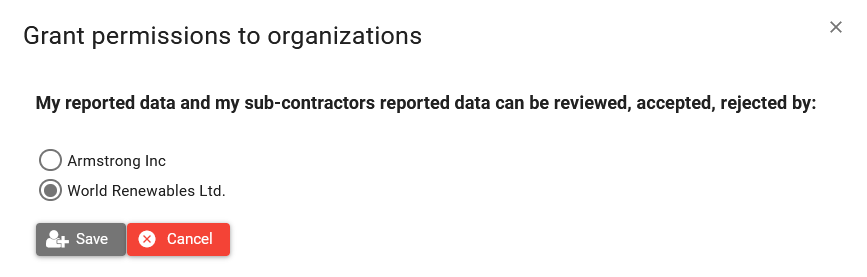
-
Project owner organization, can grant permission only to client organization to review/accept its daily reports.
-
Subcontractor organization can grant permission to another subcontractor organization.