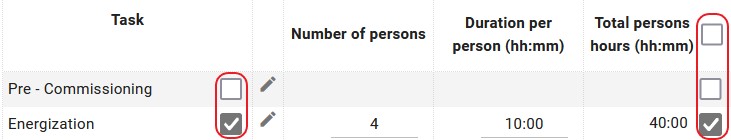Estimates
The estimates screen allows to enter estimates to help track how well you're doing in the project. You can enter these estimates against the tasks assigned to your organization or to organizations reporting to you in the project.
Persons and equipment estimates
You can provide persons and equipment hours required to complete the task for given type of unit. The estimated hours represent the time required to complete the task for one unit of given type.
Non unit related tasks estimates
For the tasks not related to the units the estimated hours represent the time required to complete the task by the organization to which the task is assigned.
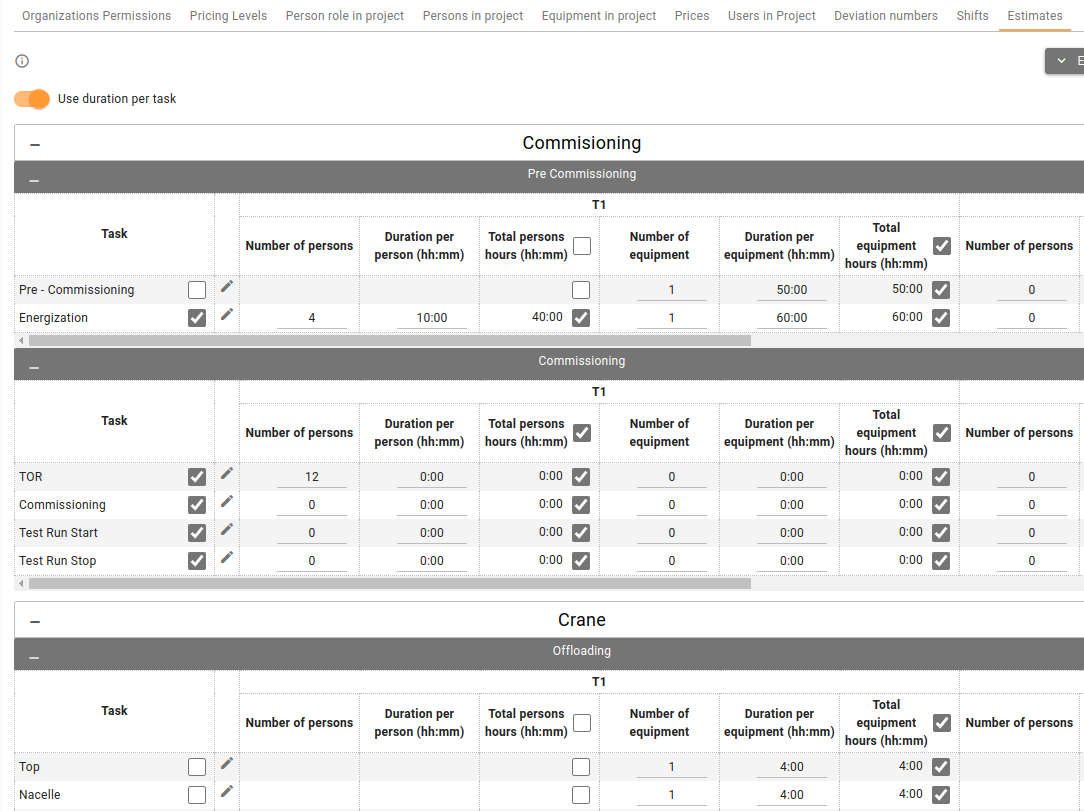
Permissions
Screen is visible for the users with View permission on
Project Configuration -> Estimates functionality. Users
with Edit permissions will be able to modify estimates.
The data on the screen will be displayed in hierarchical way.
-
Project owner users will be able to see all organization roles, construction stages, tasks in construction stages in the project.
-
Subcontractors users will be able to see all organization roles, construction stages, tasks in construction stages that are assigned to their company in the project.
Entering Estimates
You can enter estimates for tasks that are enabled for given unit type (See Tasks and construction stages for more information about enabling tasks). Entered estimates are later visible on the Progress and the Dashboard screen where you will be able to compare them to the currently registered time in the project.
Duration per task
By default Use duration per task is enabled. This allows you to estimate the duration of your tasks and specify the number of resources you plan to allocate to each task. The system will then automatically calculate the total number of resource hours required for the task.
Example: when duration of the task is 10 hours and 5 persons are participating in the task then the total man hours will be 50.
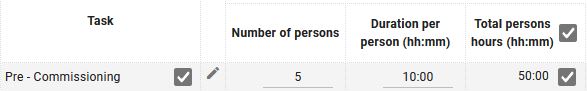
Total Resource hours
Disabling Use duration per task, means you will be entering estimates for the total hours of resources assigned to the task, without specifying the duration of the task itself.
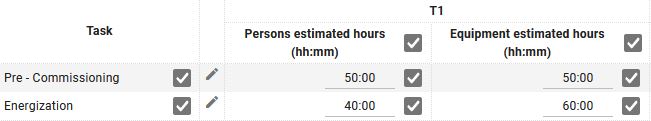
Edit estimates for all unit types
In case if there are many unit types in the project, and the estimates
for the task is the same for each unit type, you can edit estimates for
all unit types at once by clicking Edit estimates for all unit types
button to open the edit dialog.
Edit estimates for all unit types dialog
On the edit dialog you can provide the estimates for your resources, similar to editing inline in the estimates table. After saving the estimates will be applied to all unit types for the selected task.
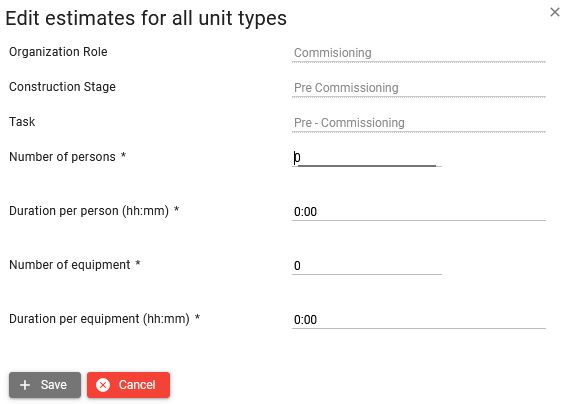
Disabling estimates
You can disable the estimate for the tasks by disabling the checkboxes. That may be useful for highly unpredictable tasks, making it difficult to estimate the time required accurately or for routine tasks for which there is no need to estimate.