Units
Add units to be constructed within the project and assign a unit type to each of them. Units can be created one by one or many at once*.*
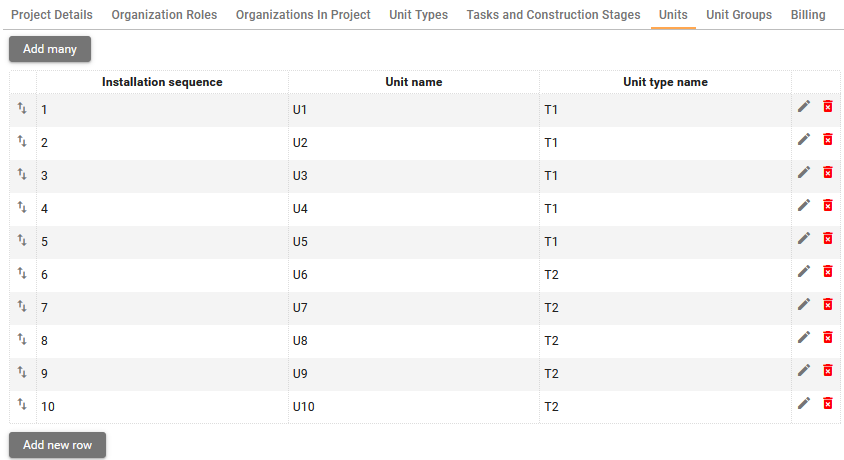
Creating/editing and deleting units
-
Click on the Add new row button to add new unit row to the table and provide unit details inline.
-
Click on the Add many button to open Add many units at once dialog.
-
Click on the Edit button
to edit unit inline.
-
Click on the Delete button
to delete the unit.
Units installation sequence
-
It is recommended to add units preserving their desired installation sequence. You can easily change the installation sequence by dragging and dropping the rows accordingly. The order of units set on this screen will be reflected on other screens within the application.
Add many units at once dialog
That dialog you to generate multiple units at once rather than adding them individually.
For example, if a project includes 10 turbines with two different types, and if you would like add turbines 1-5 of type T1 and 6-10 of type T2 with unit base name 'U', then it could be done in following way: